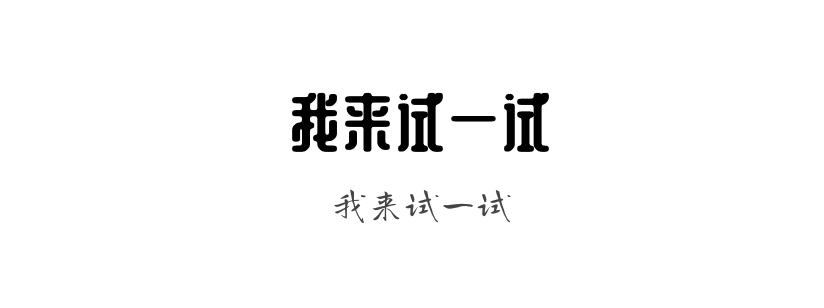小贴士2
如何利用googlefonts更改博客标题与描述的简体中文字体? 由于本人并不懂css,依然是傻瓜教程
昨天改头图以后,想改描述的字体,一开始考虑同样插入图片来解决,后来看writefreely提供的theme里有导入字体的例子,想着“没准会有思源宋体呢?那样也好”打开了谷歌字体,其中有九种字体。
正常流程:打开googlefonts的简体中文搜索结果,选择心仪的字体,点击select this style,复制提供给你的代码进入Custom CSS。
直接复制: 谷歌字体有9种简体,思源宋体及黑体有多种字宽,select以后还需要进入子页面进行选择,这里只放上其他7种字体的代码。
- 更改博客标题
#blog-title a { font-family: 'ZCOOL QingKe HuangYou', cursive; } 更改博客描述
header p.description { font-family: 'Long Cang', cursive; }效果如图(图床挂了还在找新的)
PS:其他页面元素也可以这样更换字体,包括Post Signature部分。
下方链接皆为字体预览页,非谷歌页面
1.站酷庆科黄油体
于Custom CSS最首行粘贴放入@import url('https://fonts.googleapis.com/css2?family=ZCOOL+QingKe+HuangYou&display=swap');
再将想更改的font-family替换为font-family: 'ZCOOL QingKe HuangYou', cursive;
2.站酷小薇体
粘贴:@import url('https://fonts.googleapis.com/css2?family=ZCOOL+XiaoWei&display=swap');
替换:font-family: 'ZCOOL XiaoWei', serif;
3.钟齐马善政毛笔楷书
粘贴:@import url('https://fonts.googleapis.com/css2?family=Ma+Shan+Zheng&display=swap');
替换:font-family: 'Ma Shan Zheng', cursive;
4.站酷快乐体
粘贴:@import url('https://fonts.googleapis.com/css2?family=ZCOOL+KuaiLe&display=swap');
替换:font-family: 'ZCOOL KuaiLe', cursive;
5.钟齐志莽行书
粘贴:@import url('https://fonts.googleapis.com/css2?family=Zhi+Mang+Xing&display=swap');
替换:font-family: 'Zhi Mang Xing', cursive;
6.钟齐流江毛笔草体
粘贴:@import url('https://fonts.googleapis.com/css2?family=Liu+Jian+Mao+Cao&display=swap');
替换:font-family: 'Liu Jian Mao Cao', cursive;
7.有字库龙藏体
粘贴:@import url('https://fonts.googleapis.com/css2?family=Long+Cang&display=swap');
替换:font-family: 'Long Cang', cursive;